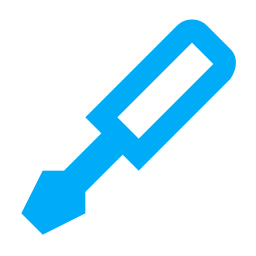
The repairs integration brings the repairs dashboards into Home Assistant, which informs you about issues found in your Home Assistant instance. Other integrations (like Spook 👻 itself) provide these raised repair issues, so you can keep your system healthy and in a working state.
The issues raised always apply to your situation and system, so you can be sure the issues raised are relevant to you.
Spook enhances the integration by providing actions that allow you to raise and manage your own repair issues.
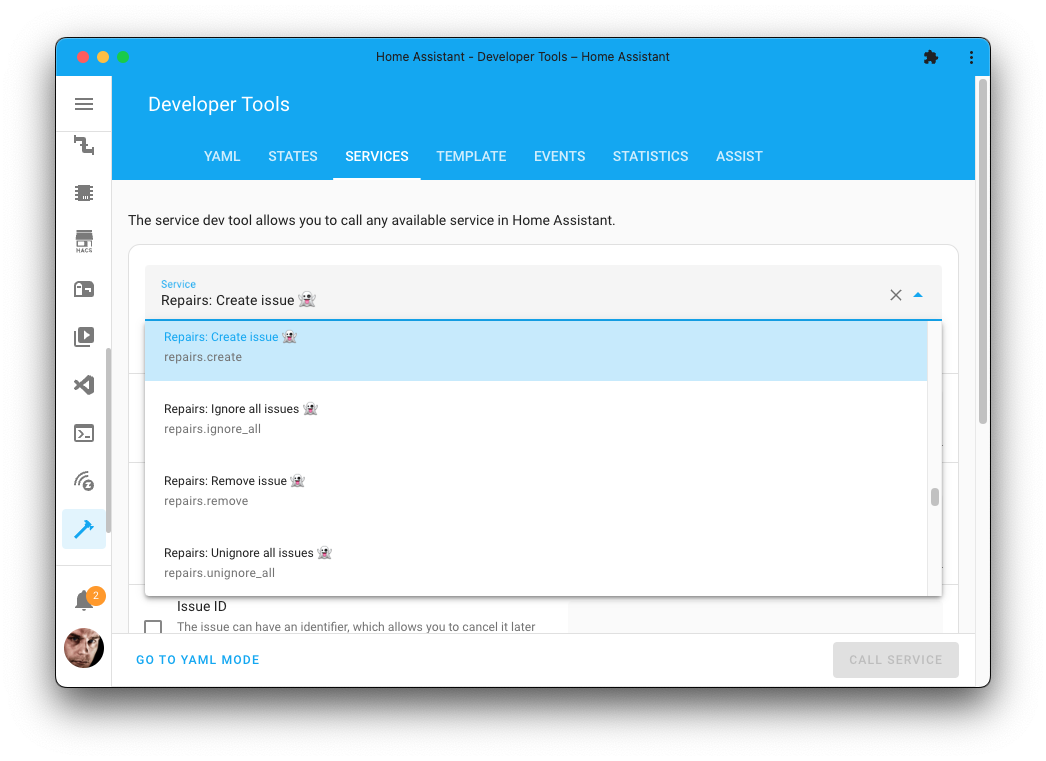
Figure 1:Spook adds many new actions to the repairs integration so that you can create your own.
Devices & entities¶
Spook does not provide any new devices or entities for this integration.
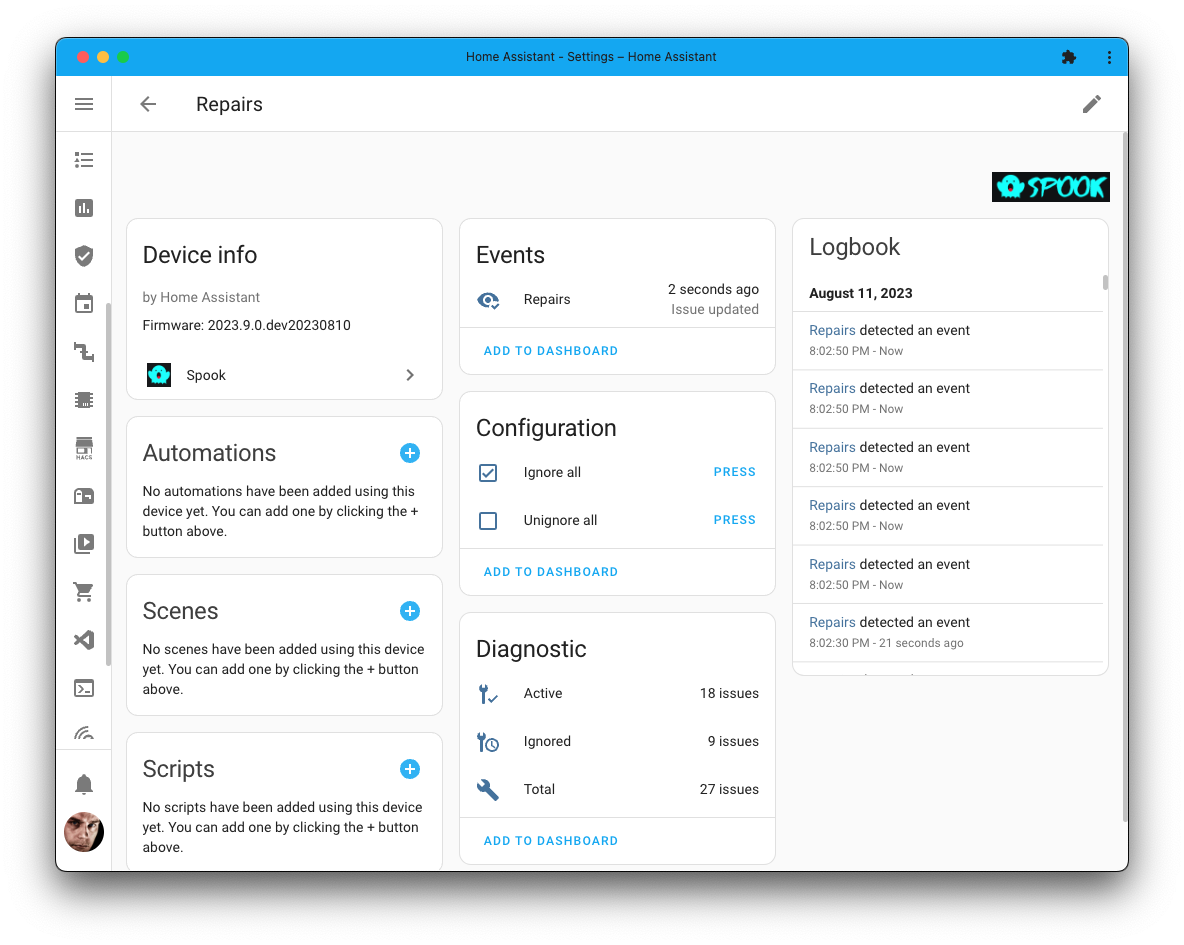
Buttons¶
Ignore all¶
Default entity ID: button.ignore_all_issues
Adds a button to ignore all issues currently raised in the repairs dashboard.
Unignore all¶
Default entity ID: button.unignore_all_issues
Adds a button to unignore all repair issues currently still active (but previously ignored).
Events¶
Repair¶
Default entity ID: event.repair
This event entity triggers when a new repair issue is raised, or an existing one is updated or removed.
Sensors¶
Active issues¶
Default entity ID: sensor.active_issues
This sensor shows the number of active issues currently raised in the repairs dashboard.
Ignored issues¶
Default entity ID: sensor.ignored_issues
This sensor shows the number of ignored issues currently raised in the repairs dashboard.
Total issues¶
Default entity ID: sensor.issues
This sensor shows the total number of issues known to the repairs dashboard.
Actions¶
Spook adds the following new actions to your Home Assistant instance:
Create issue¶
Create and raise your own issues in the repairs dashboard. For example, to raise low battery reports for your devices or to raise an issue when a device becomes unreachable.
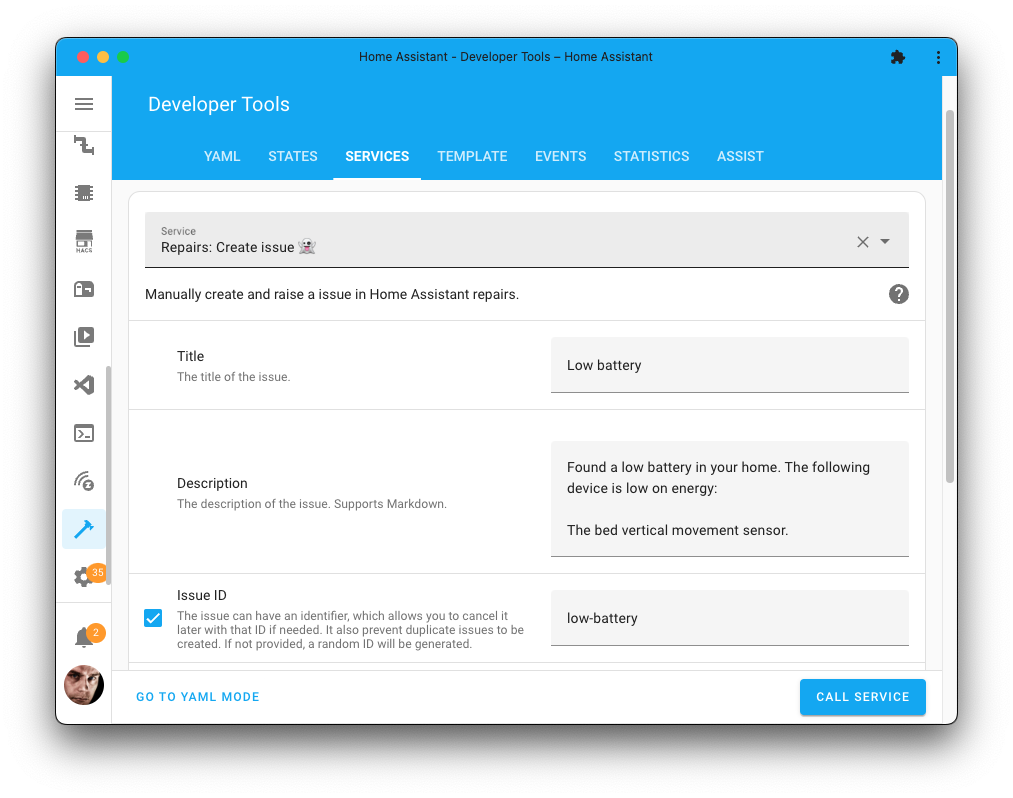
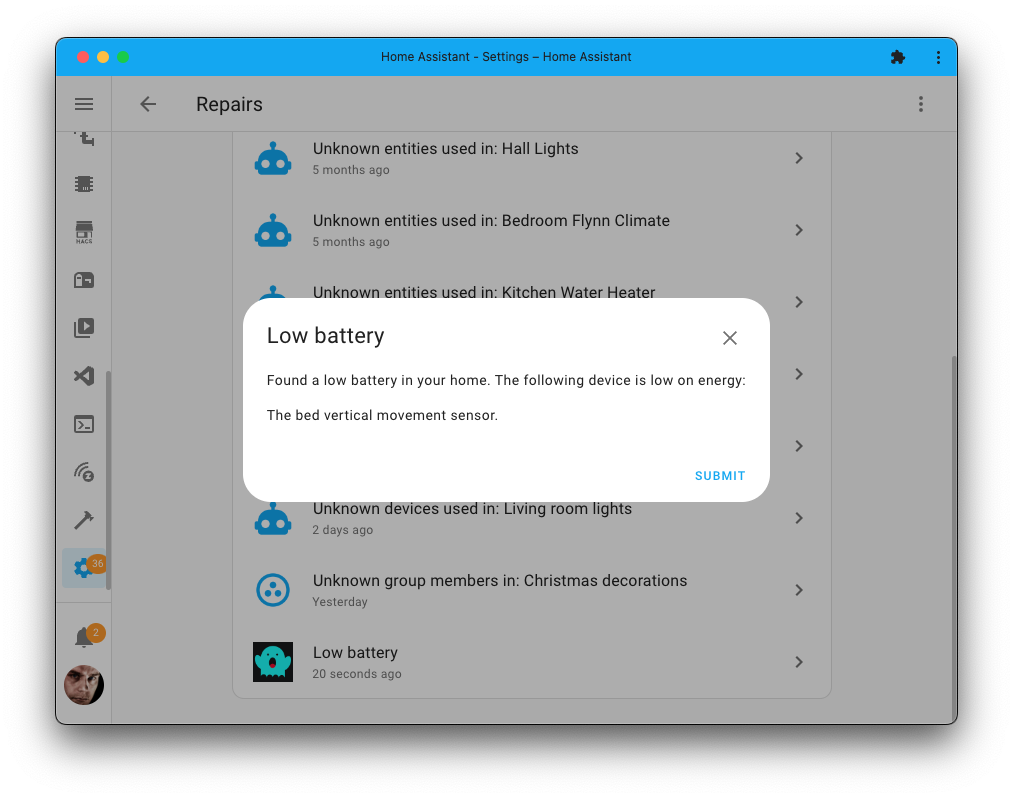
Action properties | |
|---|---|
Repairs: Create issue 👻 | |
| |
No targets | |
No response | |
Newly added action | |
Action data parameters | |||
|---|---|---|---|
Attribute | Type | Required | Default / Example |
| Yes | ||
| Yes | ||
| No | Randomly generated | |
| No | Integration domain, defaults to | |
| No |
| |
| No |
|
Setting an issue_id can be helpful, as you can use it to update the issue later on. If you create an issue with the same issue ID again, it will update the issue with the new data. The issue ID can also be used to remove the issue with the repairs.remove action.
The domain can be set to any integration domain. For example, if you set it to automation, the issue will show up as a repair issue for the automation integration. It defaults to the spook integration when not provided.
The persistent attribute can be set to true to indicate it should survive a Home Assistant restart. It defaults to false when not provided.
1 2 3 4 5 6 7 8action: repairs.create data: title: "Low battery" description: |- Found a low battery in your home. The following device is low on energy: The bed vertical movement sensor. issue_id: "low-battery"
Ignore all issues¶
Adds a single action to ignore all issues currently raised in the repairs dashboard.
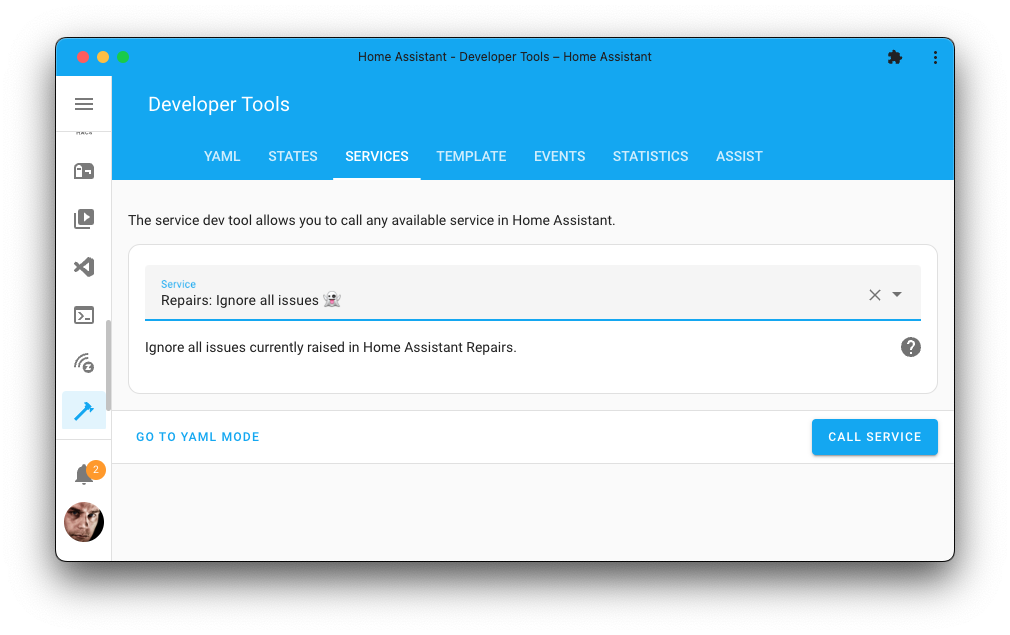
Action properties | |
|---|---|
Repairs: Ignore all issues 👻 | |
| |
No targets | |
No response | |
Newly added action | |
Remove issue¶
Remove an issue from the repairs integration.
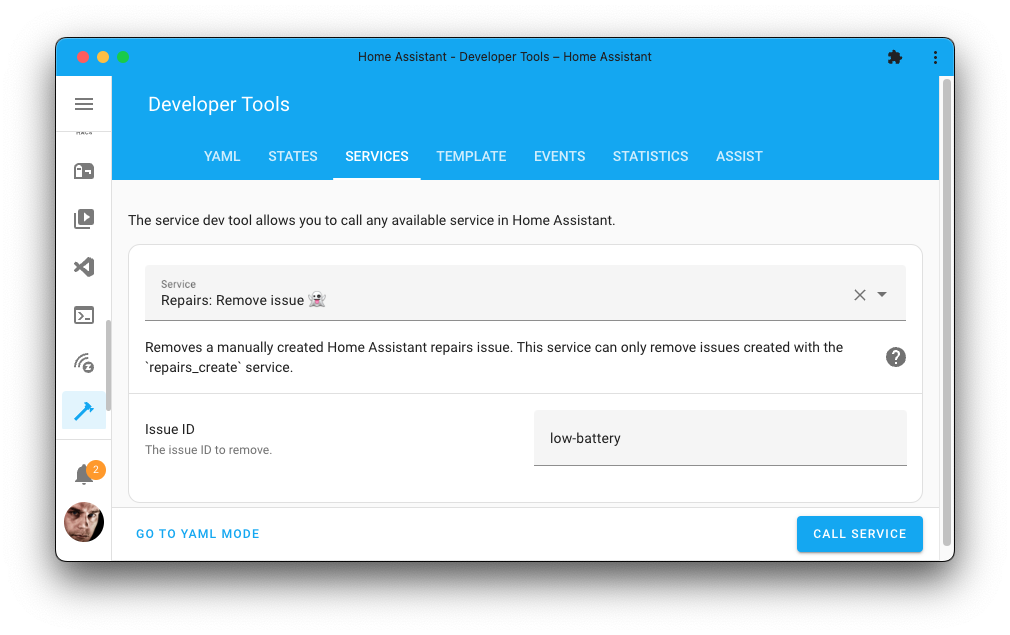
Action properties | |
|---|---|
Repairs: Remove issue 👻 | |
| |
No targets | |
No response | |
Newly added action | |
Action data parameters | |||
|---|---|---|---|
Attribute | Type | Required | Default / Example |
| Yes |
The issue_id must be an issue ID you have used with the repairs.create action.
Unignore all issues¶
Adds a single action to unignore all repair issues currently still active (but previously ignored).
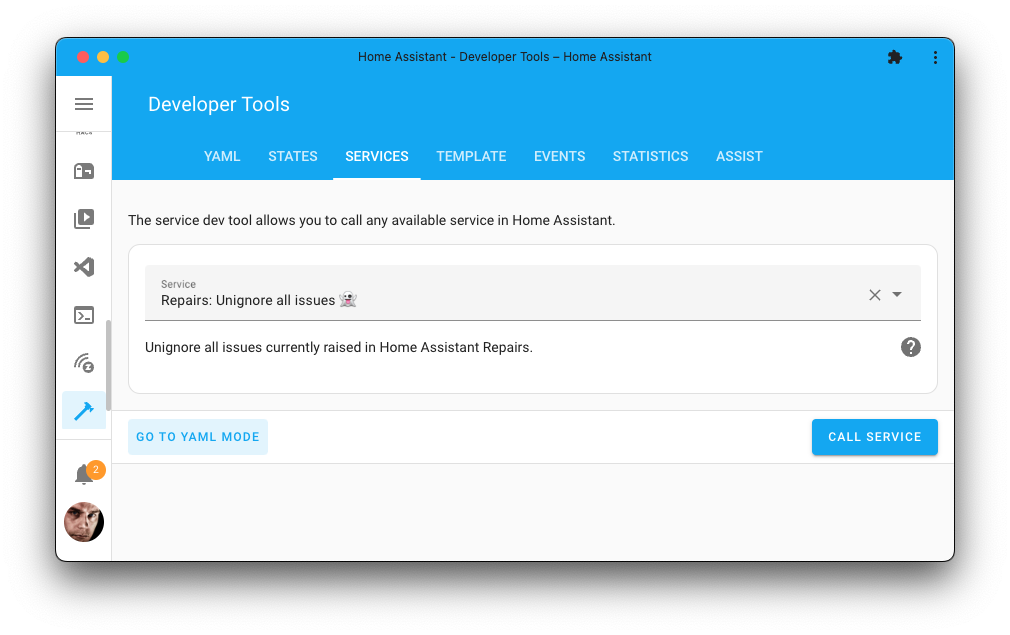
Action properties | |
|---|---|
Repairs: Unignore all issues 👻 | |
| |
No targets | |
No response | |
Newly added action | |
Repairs¶
Spook has no repair detections for this integration.
Uses cases¶
Some use cases for the enhancements Spook provides for this integration:
Creating and raising your own issues has lots of possibilities. For example, you could create an issue when a device is low on battery or when a device is offline for a long time. You could also create an issue when a device is not responding to commands or when a device is not responding to commands in a certain time frame. The possibilities are endless.
Blueprints & tutorials¶
There are currently no known blueprints or tutorials for the enhancements Spook provides for this integration. If you created one or stumbled upon one, please let us know in our discussion forums.
Features requests, ideas, and support¶
If you have an idea on how to further enhance this integration, for example, by adding a new action, entity, or repairs detection; feel free to let us know in our discussion forums.
Are you stuck using these new features? Or maybe you’ve run into a bug? Please check the Support page on where to go for help.