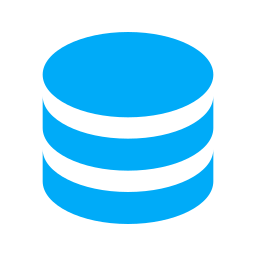
The recorder integration in Home Assistant is responsible for registering and storing everything that happens in your home. It is the backbone of the history and logbook features in Home Assistant but it also keeps information in a long-term format to power things like the energy dashboard and other graphs you see in Home Assistant.
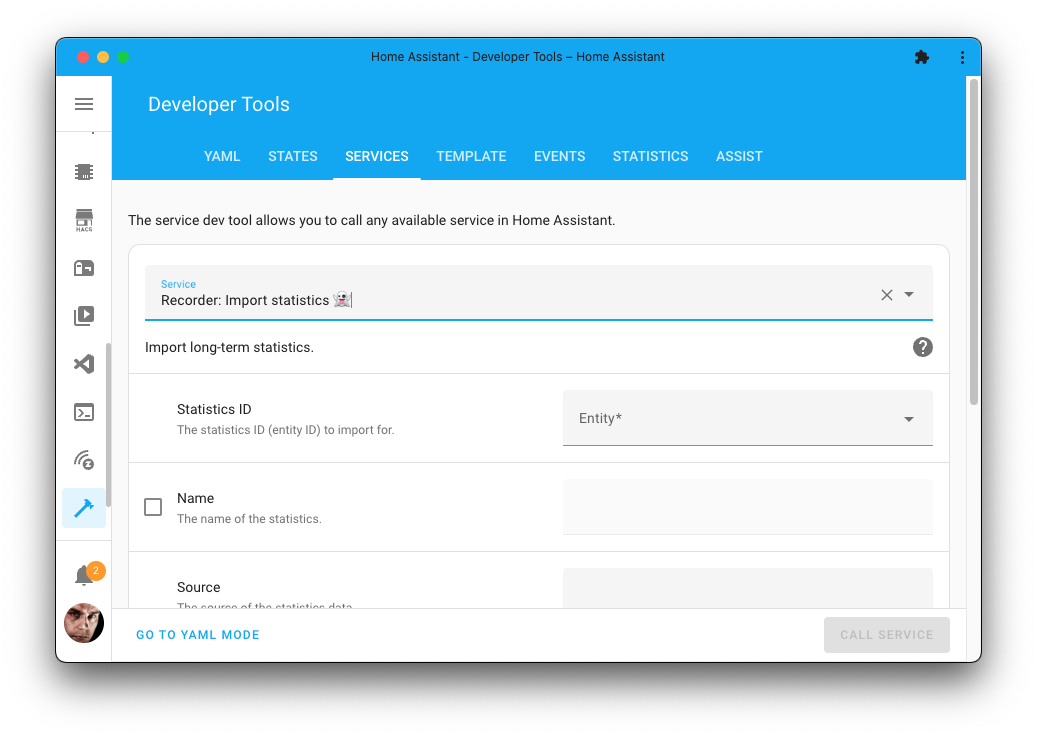
Figure 1:Spook adds an action that allows importing data into the recorder.
Devices & entities¶
Spook does not provide any new devices or entities for this integration.
Actions¶
Spook adds the following new actions to your Home Assistant instance:
Import statistics¶
Manually import long-term statistics into the recorder database of Home Assistant.
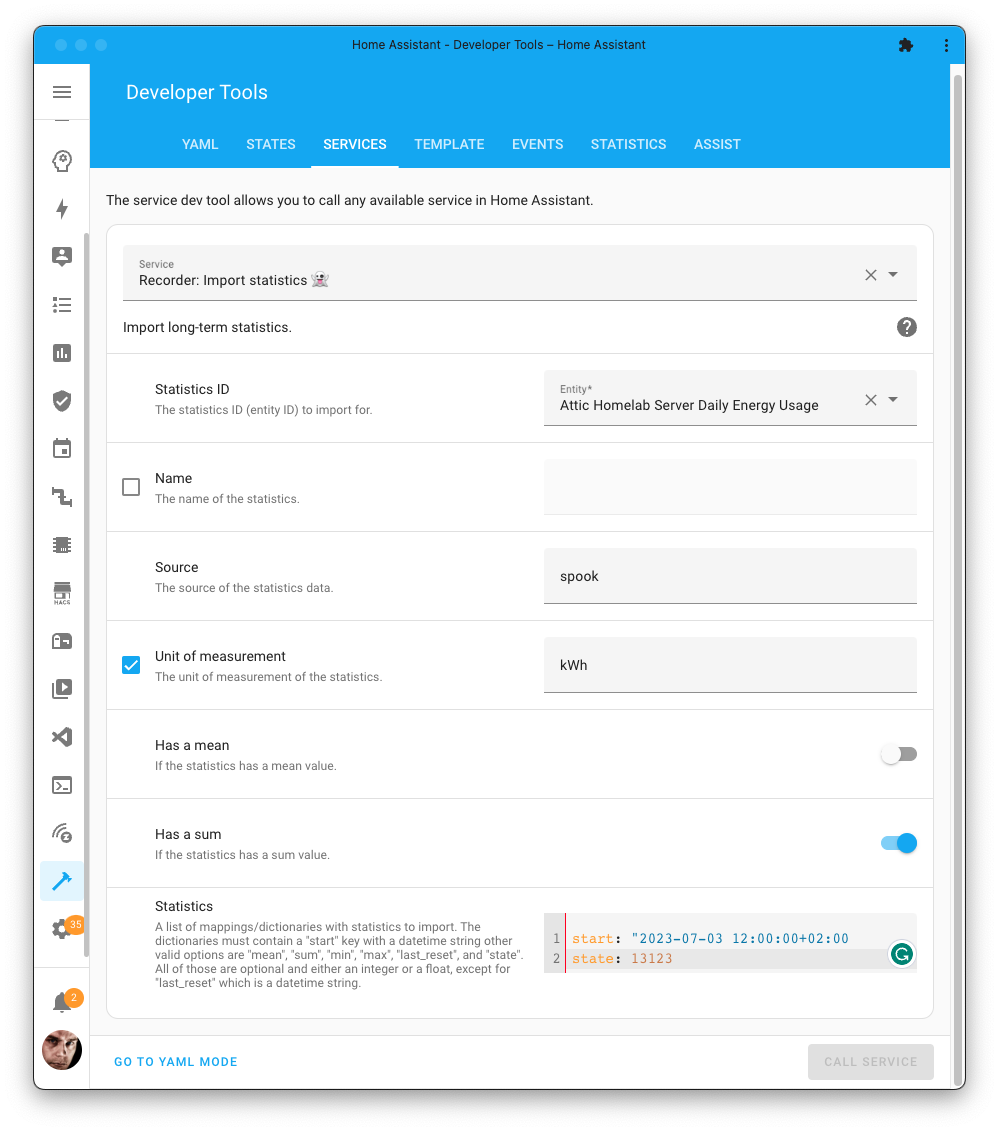
Action properties | |
|---|---|
Recorder: Import statistics 👻 | |
| |
No targets | |
No response | |
Newly added action | |
Action data parameters | |||
|---|---|---|---|
Attribute | Type | Required | Default / Example |
| Yes | ||
| Yes | ||
| No |
| |
| Yes | ||
| Yes | ||
| No |
| |
| mapping | Yes |
| |||
|---|---|---|---|
Attribute | Type | Required | Default / Example |
| datetime string | Yes | |
| No | ||
| No | ||
| Yes | ||
| datetime string | No |
|
| No | ||
| No |
More information about the mapping/meaning of fields in long-term statistics can be found on the Home Assistant data portal.
1 2 3 4 5 6 7 8 9 10action: recorder.import_statistics data: has_mean: false has_sum: true statistic_id: sensor.some_energy_sensor source: recorder unit_of_measurement: kWh stats: - start: "2023-07-03 21:00:00+02:00" sum: 123123
Repairs¶
Spook has no repair detections for this integration.
Uses cases¶
Some use cases for the enhancements Spook provides for this integration:
Manually import data into the recorder, for example, historical data from a previous system or an energy provider that provides a CSV file with your historical energy usage.
Blueprints & tutorials¶
There are currently no known blueprints or tutorials for the enhancements Spook provides for this integration. If you created one or stumbled upon one, please let us know in our discussion forums.
Features requests, ideas, and support¶
If you have an idea on how to further enhance this integration, for example, by adding a new action, entity, or repairs detection; feel free to let us know in our discussion forums.
Are you stuck using these new features? Or maybe you’ve run into a bug? Please check the Support page on where to go for help.