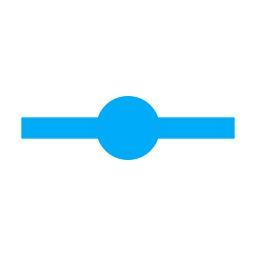
The number integration provides numeric inputs to control devices & services. It differs from the input number helper in that the user does not directly create it but rather by other integrations.
Spook adds some new actions to the number integration, which allows you to set the value to the minimum or maximum value, and adds actions to increase and decrease the number value by a given amount.
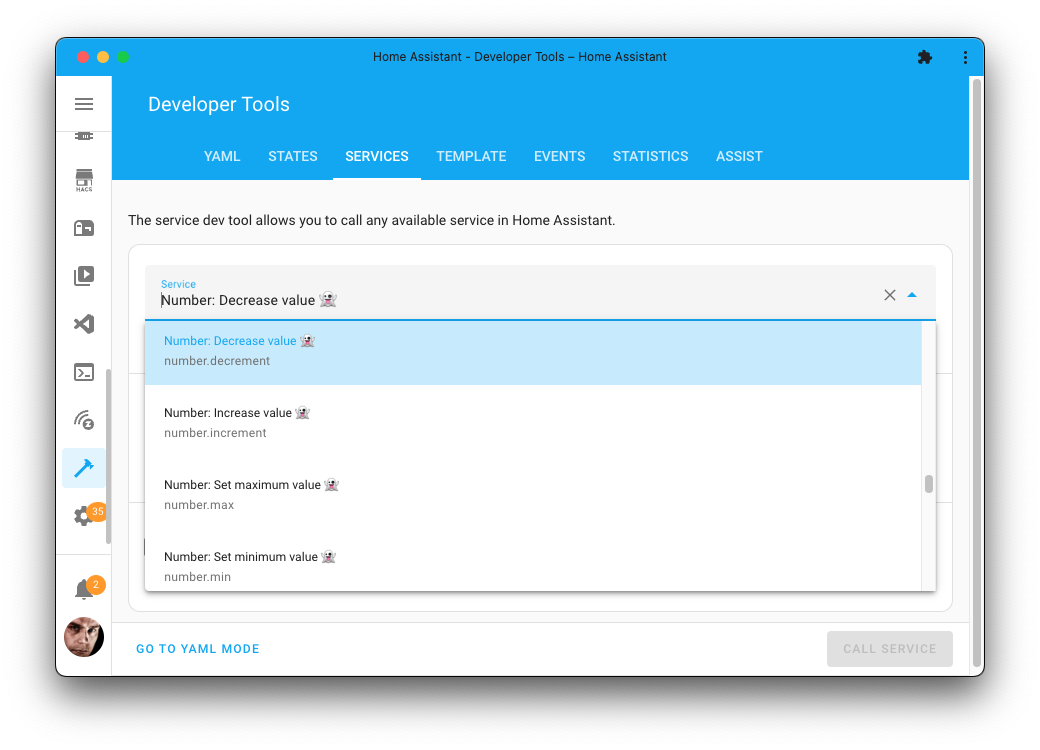
Figure 1:Spook adds a bunch of new actions to the number helper integrations.
Devices & entities¶
Spook does not provide any new devices or entities for this integration.
Actions¶
Spook adds the following new actions to your Home Assistant instance:
Decrease value¶
Decrease a number entity value by a certain amount.
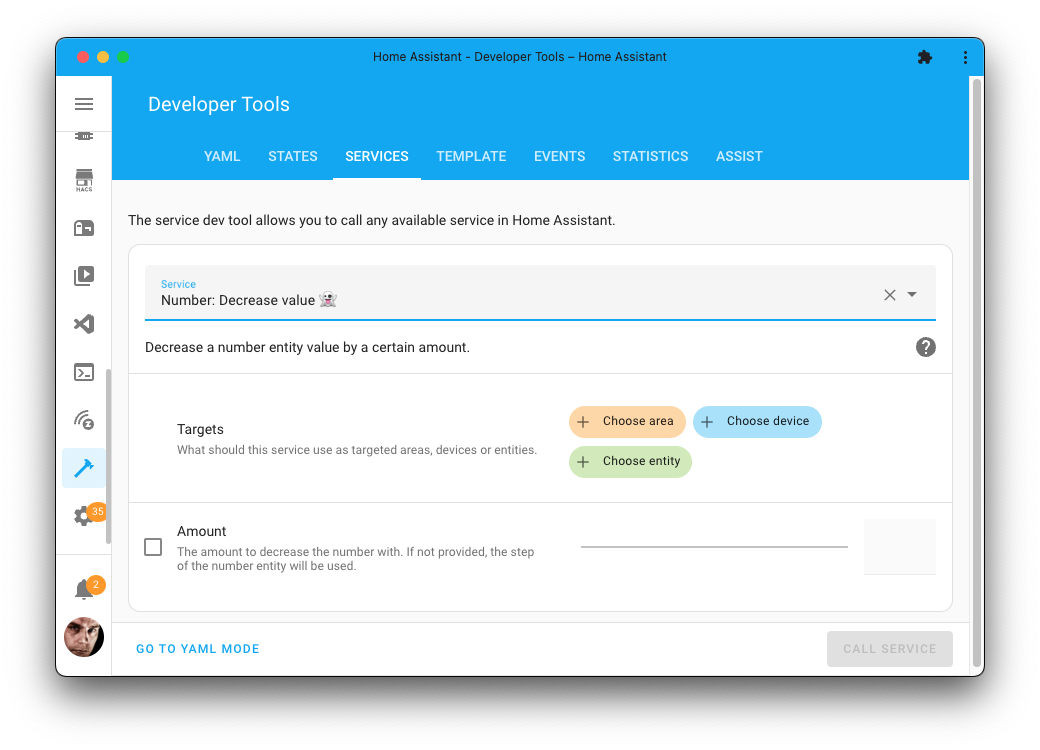
Action properties | |
|---|---|
Number: Decrease value 👻 | |
| |
Yes, | |
No response | |
Newly added action | |
Action data parameters | |||
|---|---|---|---|
Attribute | Type | Required | Default / Example |
| No | Defaults to configured step value |
If the amount attribute is not provided, the action will use the step value of the number entity. The amount attribute must be a multiple of the step value.
1 2 3 4 5action: number.decrement target: entity_id: number.my_number data: amount: 5
Increase value¶
Increase a number entity value by a certain amount.
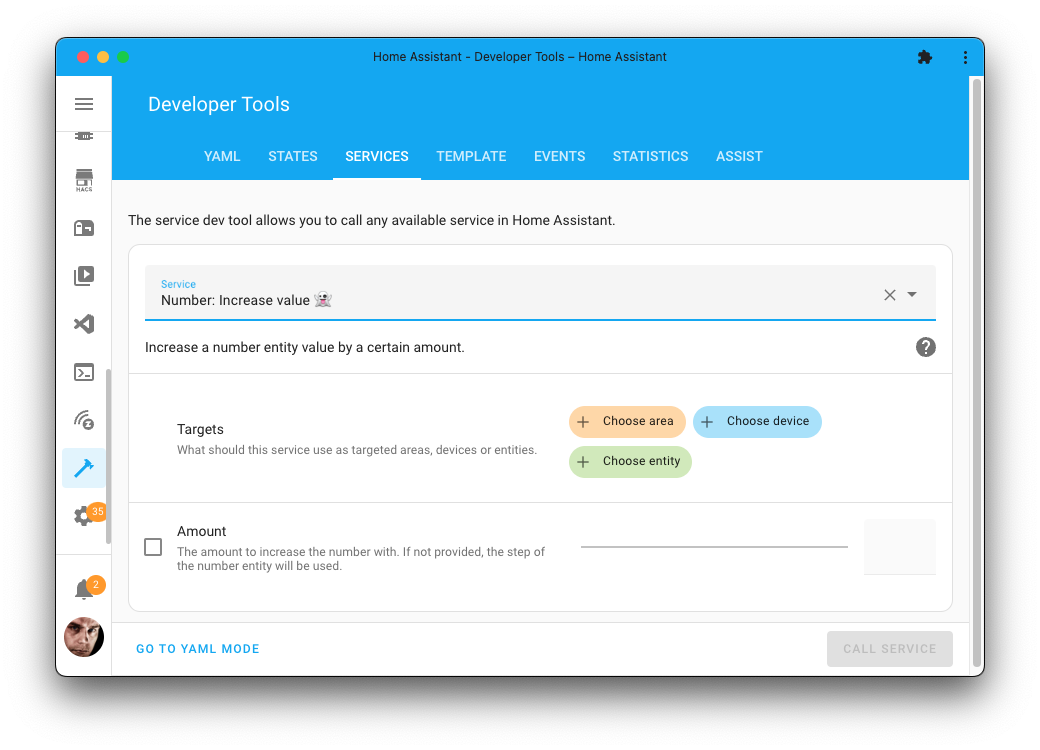
Action properties | |
|---|---|
Number: Increase value 👻 | |
| |
Yes, | |
No response | |
Newly added action | |
Action data parameters | |||
|---|---|---|---|
Attribute | Type | Required | Default / Example |
| No | Defaults to configured step value |
If the amount attribute is not provided, the action will use the step value of the number entity. The amount attribute must be a multiple of the step value.
1 2 3 4 5action: number.increment target: entity_id: number.my_number data: amount: 5
Set value to maximum¶
Set an number entity to its maximum value.
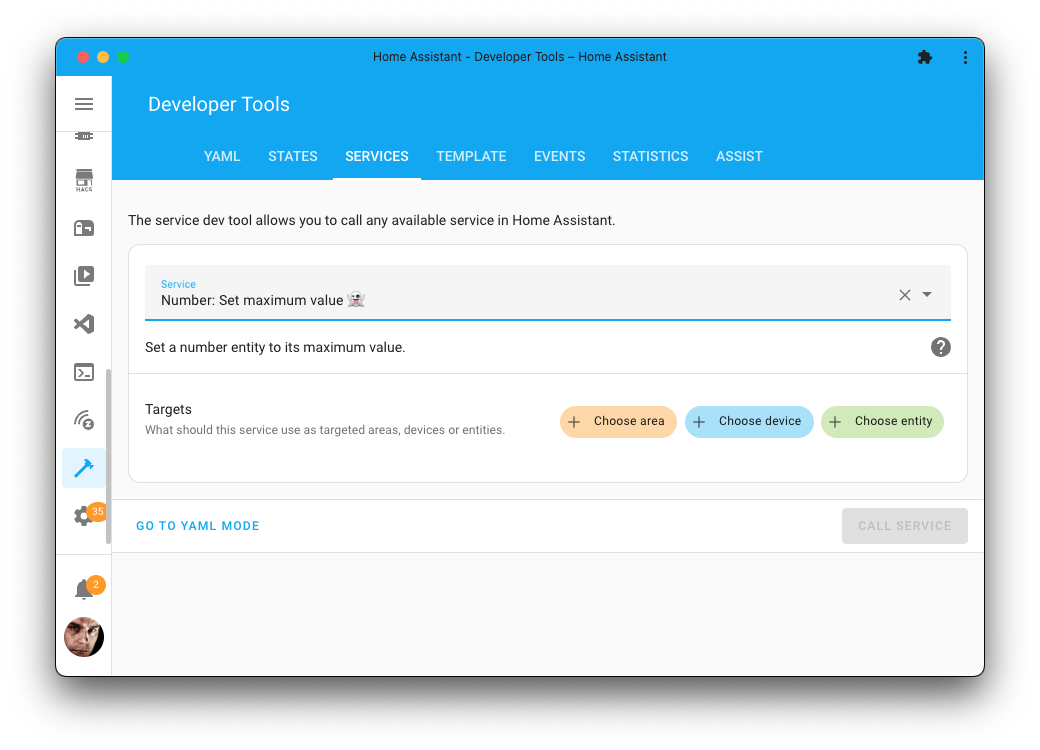
Action properties | |
|---|---|
Number: Set maximum value 👻 | |
| |
Yes, | |
No response | |
Newly added action | |
Set value to minimum¶
Set an number entity to its minimum value.
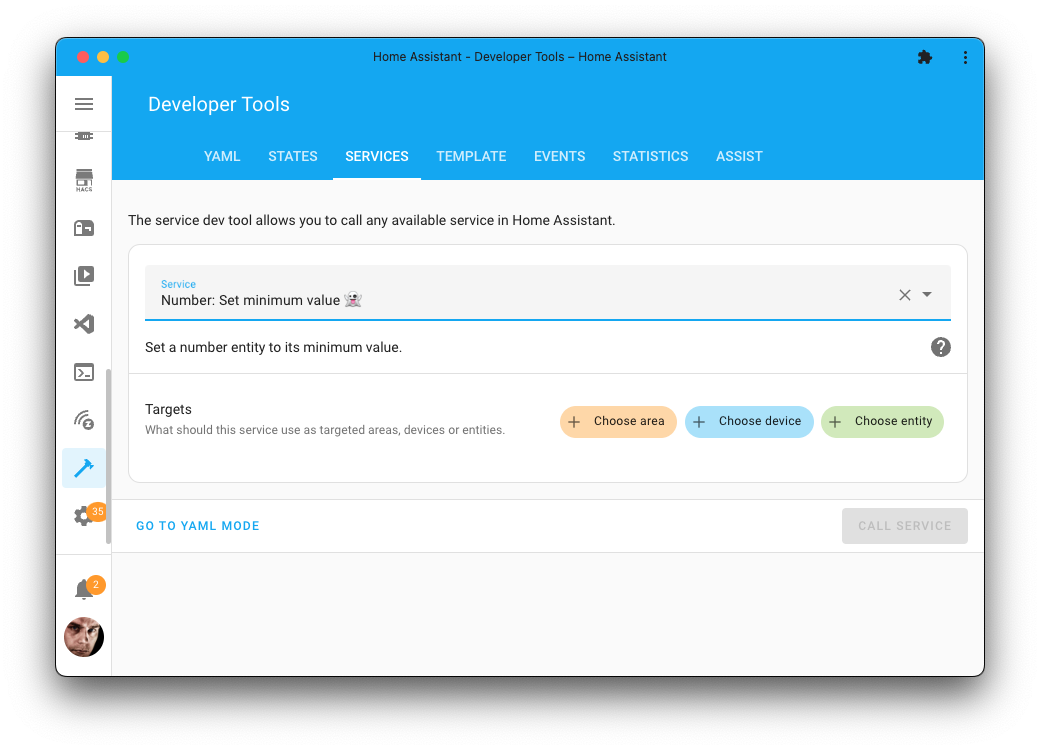
Action properties | |
|---|---|
Number: Set minimum value 👻 | |
| |
Yes, | |
No response | |
Newly added action | |
Repairs¶
Spook has no repair detections for this integration.
Uses cases¶
Some use cases for the enhancements Spook provides for this integration:
Quickly, with a single action, set the value of a number entity to its maximum or minimum value.
Add the ability to increase or decrease the value of a number entity with a single action instead of having to call the
number.set_valueaction using a template that does calculations on the current state.
Blueprints & tutorials¶
There are currently no known blueprints or tutorials for the enhancements Spook provides for this integration. If you created one or stumbled upon one, please let us know in our discussion forums.
Features requests, ideas, and support¶
If you have an idea on how to further enhance this integration, for example, by adding a new action, entity, or repairs detection; feel free to let us know in our discussion forums.
Are you stuck using these new features? Or maybe you’ve run into a bug? Please check the Support page on where to go for help.