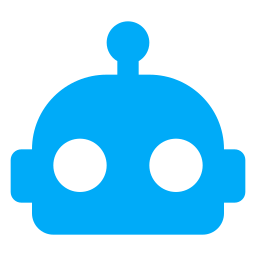
Automations are the heart of Home Assistant. It is what makes Home Assistant a home automation platform. It is the glue that binds all the other integrations together, and it is what makes your home smart and comfortable.
Non-working automations, however, are a source of frustration. And sometimes, it can take you a bit to notice there is an issue with an automation. Spook enhances the automation integration of Home Assistant by raising repairs issues in case it detects something is wrong with an automation.
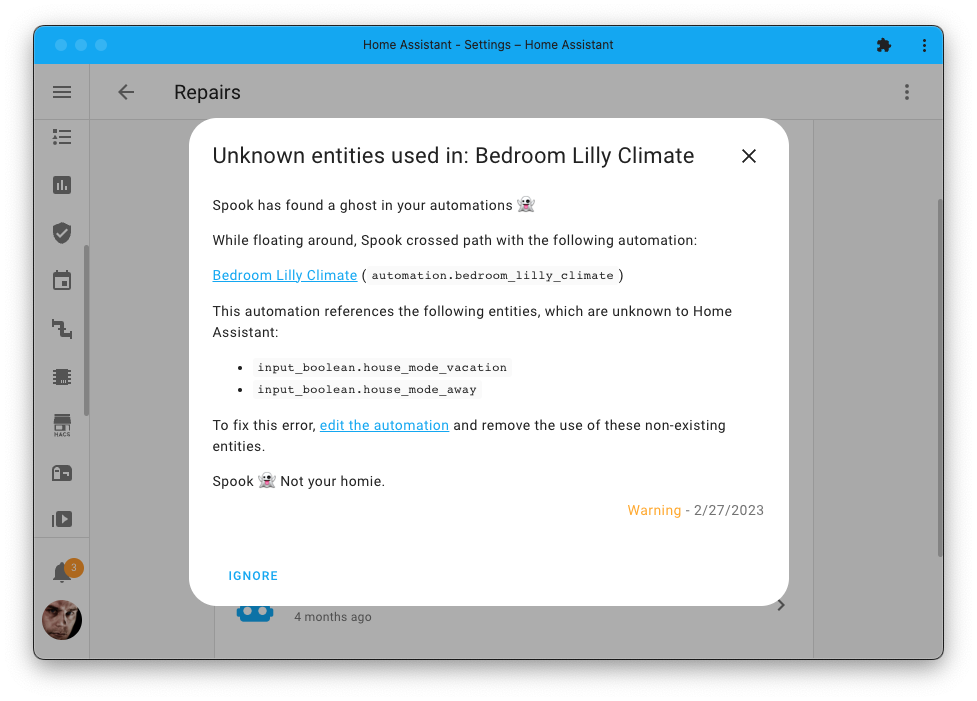
Figure 1:Spook found an issue with an automation that is using non-existing entities.
Devices & entities¶
Spook does not provide any new devices or entities for this integration.
Actions¶
Spook does not provide action enhancements for this integration.
Repairs¶
While Spook is floating around in your Home Assistant instance, it will raise repairs issues if it has found something that is not right.
Unknown referenced areas¶
Automations are inspected for the use of areas. If an automation is targeting an area in one of its actions that do not exist, Spook will raise a repair issue. The repairs issue raised will contain the name of the automation and the area that is referenced but not found.
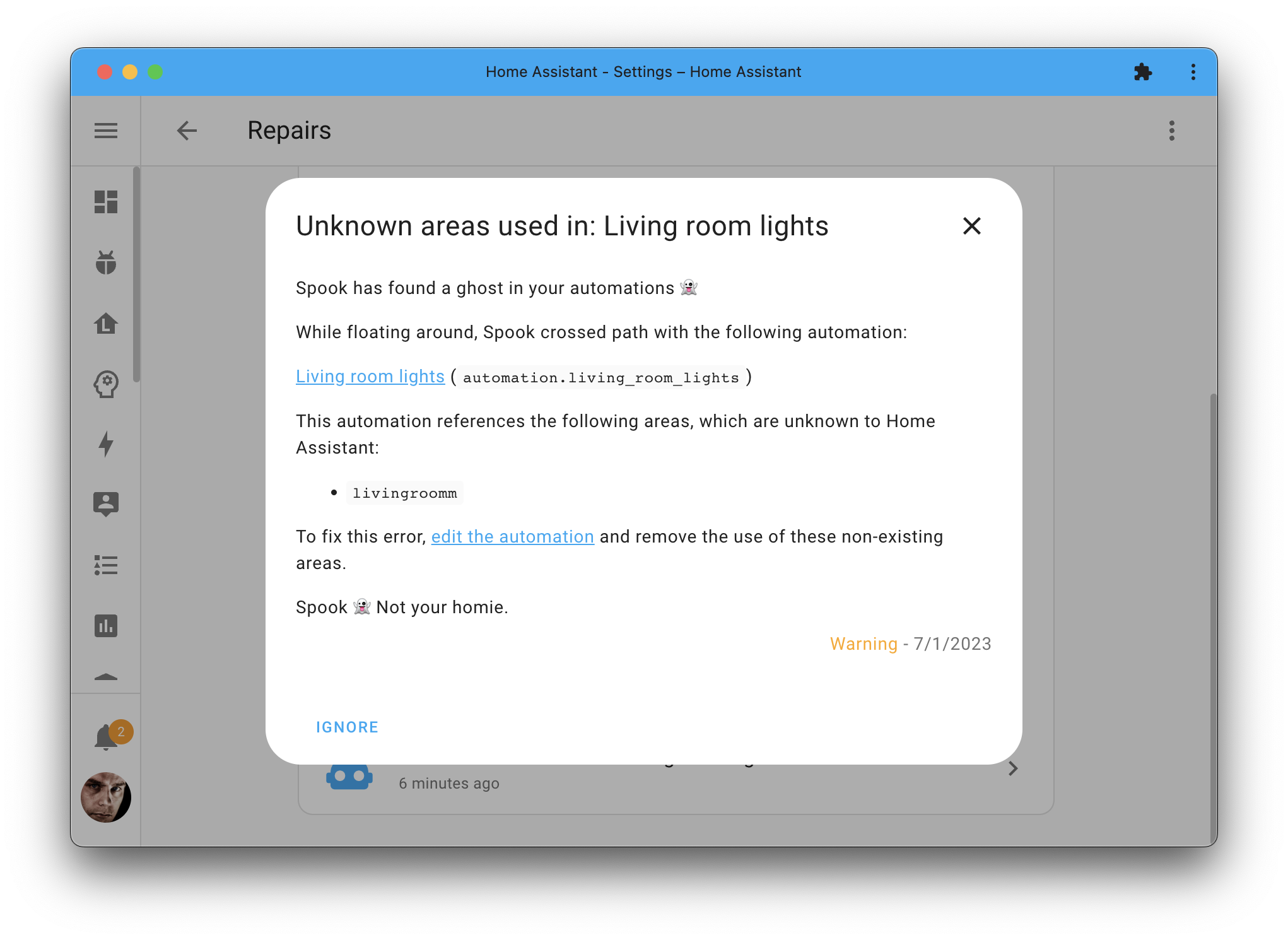
Figure 2:Spook found an issue with an automation that is using a non-existing area.
To resolve the raised issue, you can either remove the reference to the non-existing area or fix the referenced area. Spook will automatically remove the repair issue once the issue is fixed.
Unknown referenced devices¶
Automations are inspected for the use of devices. If an automation is using a device that does not exist, Spook will raise a repair issue. The repairs issue raised will contain the name of the automation and the device that is referenced but not found.
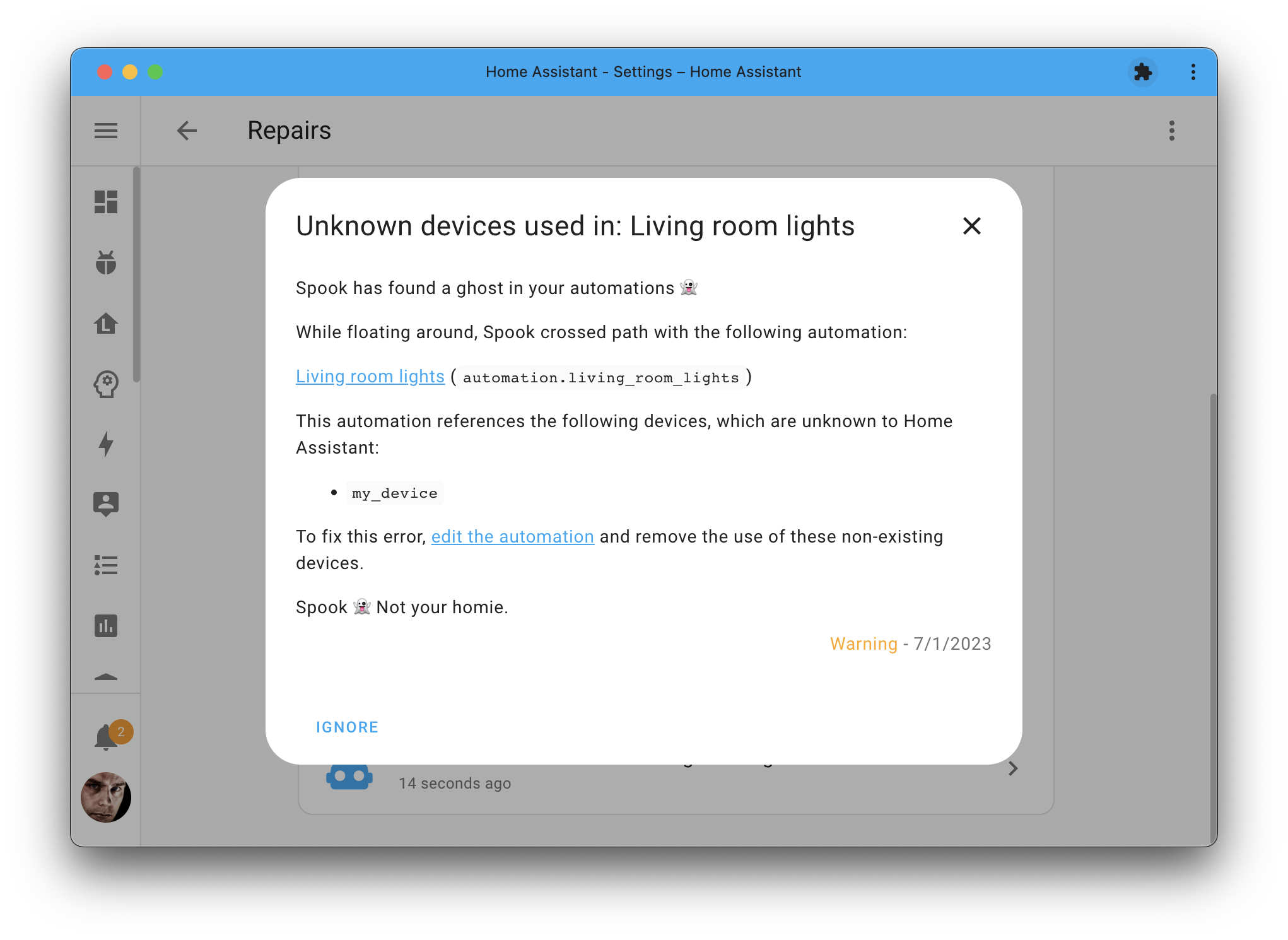
Figure 3:Spook found an issue with an automation that is using a non-existing device.
To resolve the raised issue, you can either remove the reference to the non-existing device or fix the referenced device. Spook will automatically remove the repair issue once the issue is fixed.
Unknown referenced entities¶
Automations are inspected for the use of entities. If an automation is using an entity ID that does not exist, Spook will raise a repair issue. The repairs issue raised will contain the name of the automation and the entity ID that is referenced but not found.
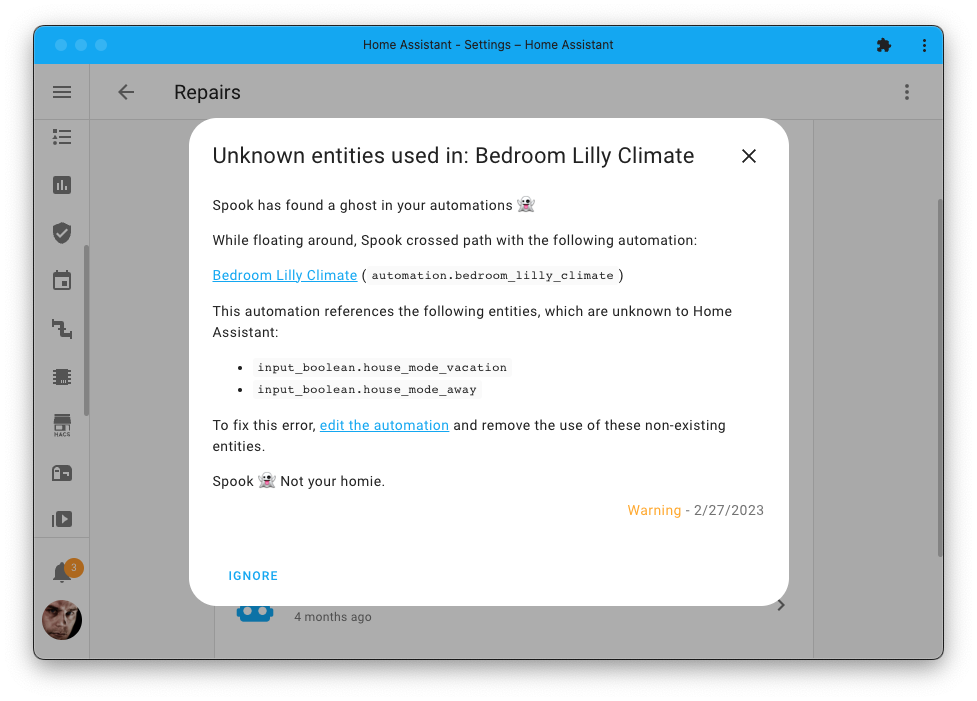
Figure 4:Spook found an issue with an automation that is using non-existing entities.
To resolve the raised issue, you can either remove the reference to the non-existing entity ID or fix the referenced entity ID. Spook will automatically remove the repair issue once the issue is fixed.
Unknown referenced actions¶
Automations are inspected for the use of actions. If an automation is using a action that does not exist, Spook will raise a repair issue. The repairs issue raised will contain the name of the automation and the action that is referenced but not found.
To resolve the raised issue, you can either remove the reference to the non-existing actions. Spook will automatically remove the repair issue once the issue is fixed.
Features requests, ideas, and support¶
If you have an idea on how to further enhance this integration, for example, by adding a new action, entity, or repairs detection; feel free to let us know in our discussion forums.
Are you stuck using these new features? Or maybe you’ve run into a bug? Please check the Support page on where to go for help.