
A blueprint in Home Assistant is a reusable automation or script, most often shared and created by the community, that can be imported into your Home Assistant instance.
They are a great way to learn how to automate your home and an inspiration for new automation ideas, or just an easy way to get started. Blueprints are a great method to share your automation creations with others, so that others can apply them to their own homes.
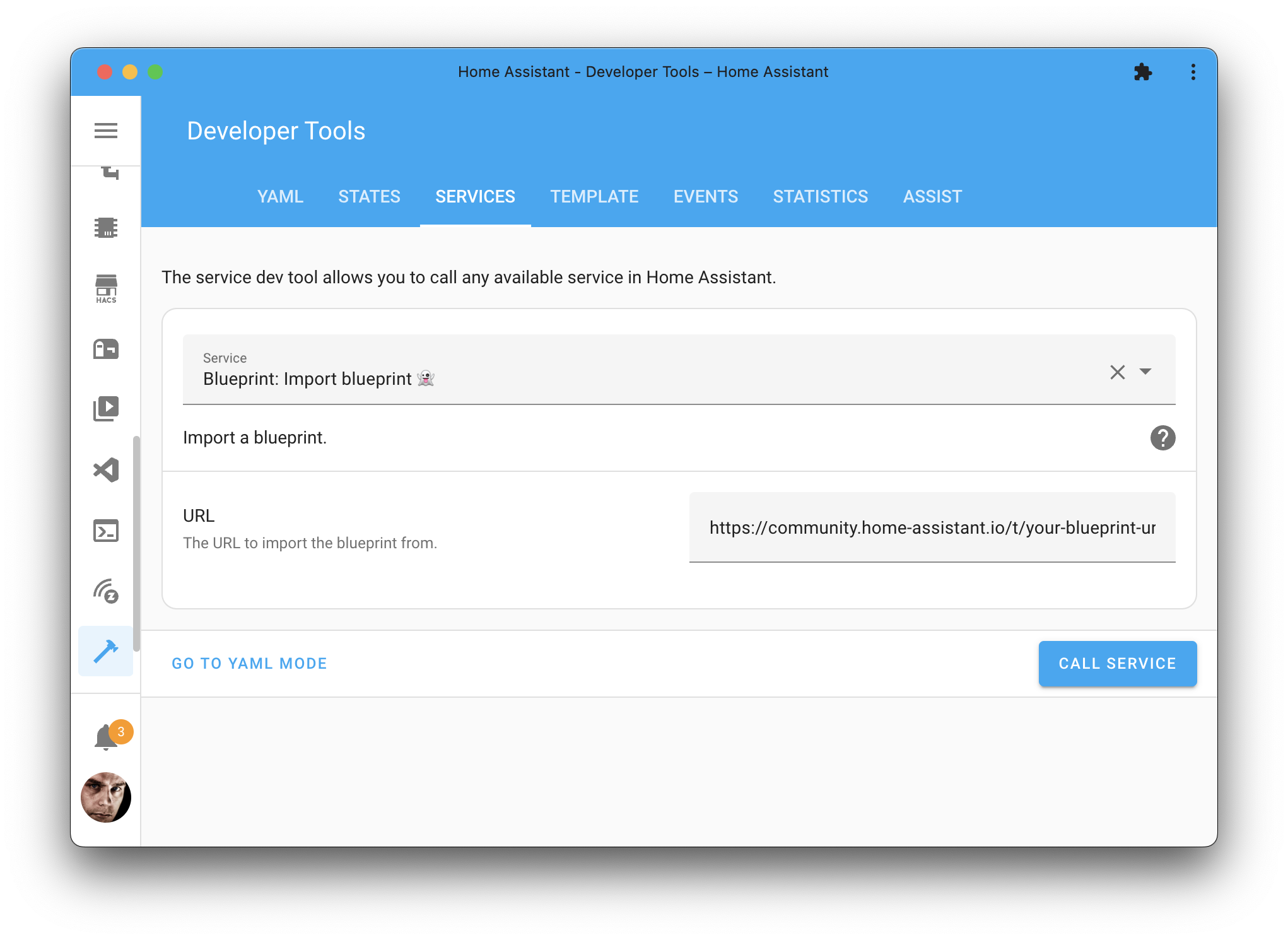
Figure 1:Spook adds an action to import Blueprints directly from an URL.
Devices & entities¶
Spook does not provide any new devices or entities for this integration.
Actions¶
Spook adds the following new actions to your Home Assistant instance:
Import blueprint¶
Downloads and imports an automation/script blueprint, directly from the URL you pass into this action.
Action properties | |
|---|---|
Blueprint: Import blueprint 👻 | |
| |
No targets | |
No response | |
Newly added action | |
Action data parameters | |||
|---|---|---|---|
Attribute | Type | Required | Default / Example |
| Yes | Any URL to a Blueprint |
The url attribute is the URL to the blueprint you want to import. This can be any URL as long as it is a valid blueprint.
1 2 3action: blueprint.import data: url: "https://community.home-assistant.io/t/your-blueprint-url"
Repairs¶
Spook has no repair detections for this integration.
Uses cases¶
Some use cases for the enhancements Spook provides for this integration:
Automatically download and import Blueprints. For example, write a script that automatically downloads the top 10 Blueprints from the Home Assistant community forums.
Blueprints & tutorials¶
There are currently no known blueprints or tutorials for the enhancements Spook provides for this integration. If you created one or stumbled upon one, please let us know in our discussion forums.
Features requests, ideas, and support¶
If you have an idea on how to further enhance this integration, for example, by adding a new action, entity, or repairs detection; feel free to let us know in our discussion forums.
Are you stuck using these new features? Or maybe you’ve run into a bug? Please check the Support page on where to go for help.