Now you have Spook installed; you can start using it. It is hard to explain what Spook does, but its experience in using it is best described as: oddly familiar 🙂.
As Spook extends existing Home Assistant functionality, everything you already know about Home Assistant applies. You might run into an issue raised in the repairs dashboard by Spook, have more devices and entities to play with, some actions have more options available, and new actions will appear when you create new automations.
Repairs¶
Spook will constantly float around in your Home Assistant instance, and if it finds potential issues along the way, it will report them to you by creating an issue in the Home Assistant repairs dashboard.
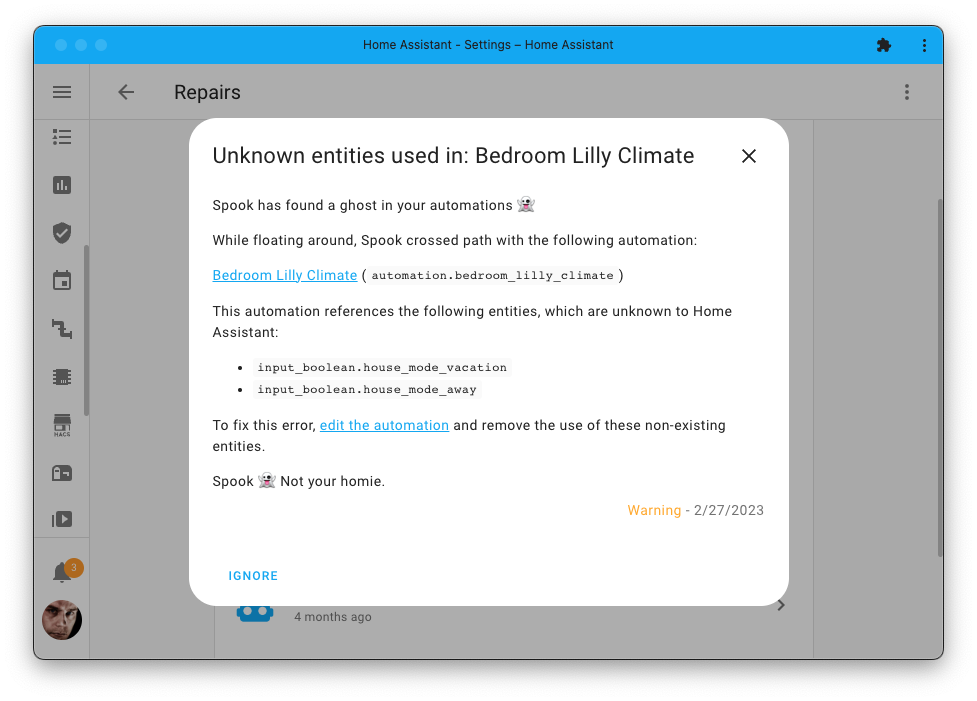
Figure 1:This automation uses some entities that do not exist.
Spook will always provide you with information on how to fix the issue and, if possible, even provide you with a button to fix it for you.
Maybe Spook has already found something? You can use the My Home Assistant button below to open your Home Assistant instance and show your repairs dashboard.
Actions¶
Actions are a common way to control Home Assistant. Most of the actions you’ll use in an automations. Spook will add new features to existing actions that you can use in your automations and scripts. It will also add lots of new ones.
Spook reveals himself on each of the action he added or enriched, so you can easily find and identify them in your Home Assistant instance.
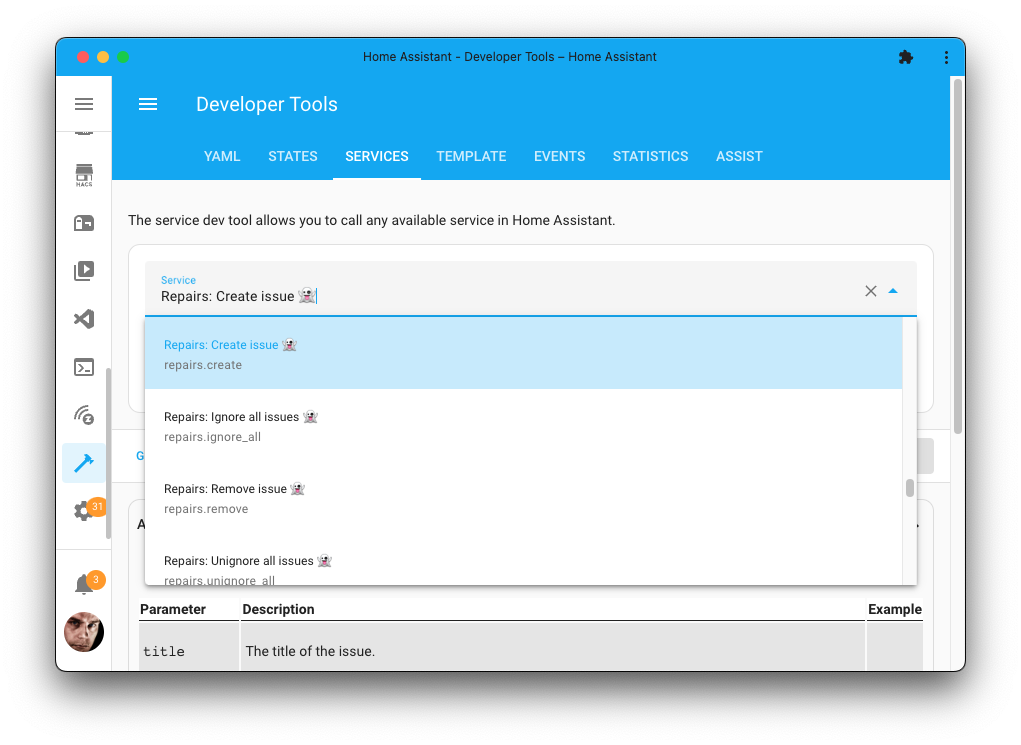
Figure 2:On each action Spook added or enriched, he reveals himself 👻.
If you like to explore all available actions Spook provides and play with them from the comfort of your Home Assistant instance, you can use the My Home Assistant button below to open your Home Assistant instance and show your actions developer tools. Scroll through the list of actions available and you will notice Spook being there.
Alternatively, take a look at our actions reference page to get an instant overview of all actions provided by Spook.
Devices & Entities¶
Spook will add new devices and entities to your Home Assistant instance. Giving you more data points to use in your automations, scripts, templates, and dashboards.
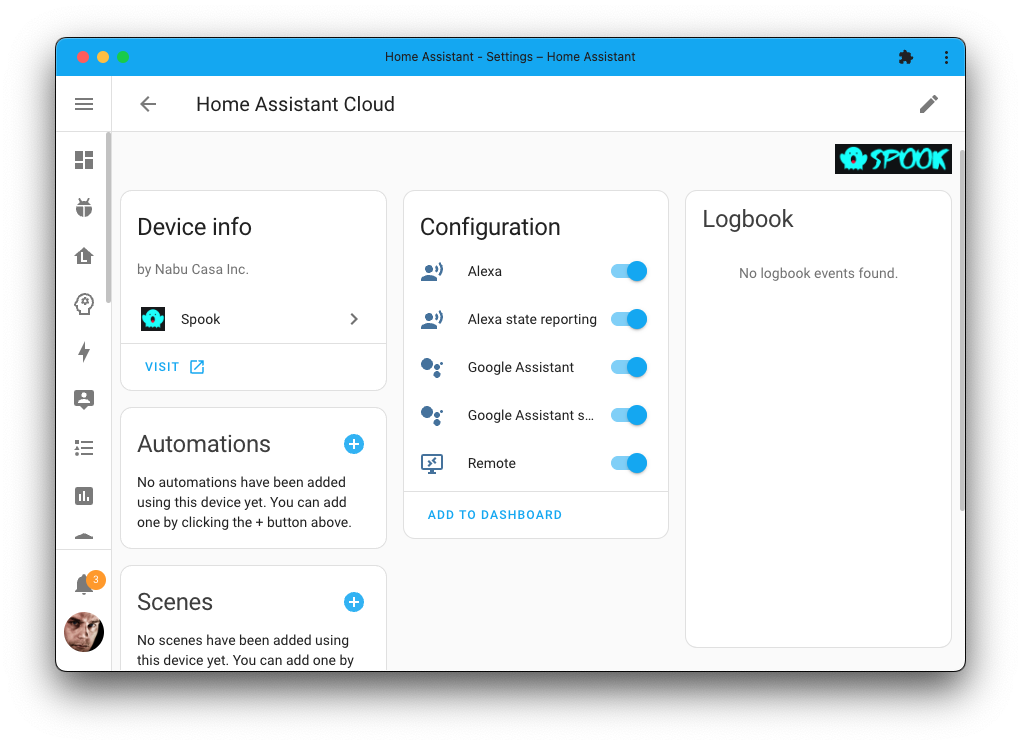
Figure 3:Spook added a device and entities for Home Assistant Cloud.
You can find most devices & entities Spook provides, on the Spook integration page. You can use the My Home Assistant button below to open your Home Assistant instance and show the Spook integration page.