Integrations in Home Assistant are the glue between your Home Assistant instance and the devices, services, and platforms you want to integrate with it. Spook enhances the core of Home Assistant by adding to control those integrations.
Actions¶
The following integration management actions are added to your Home Assistant instance:
Disable an integration¶
Disable a single instance of an integration by its config entry.
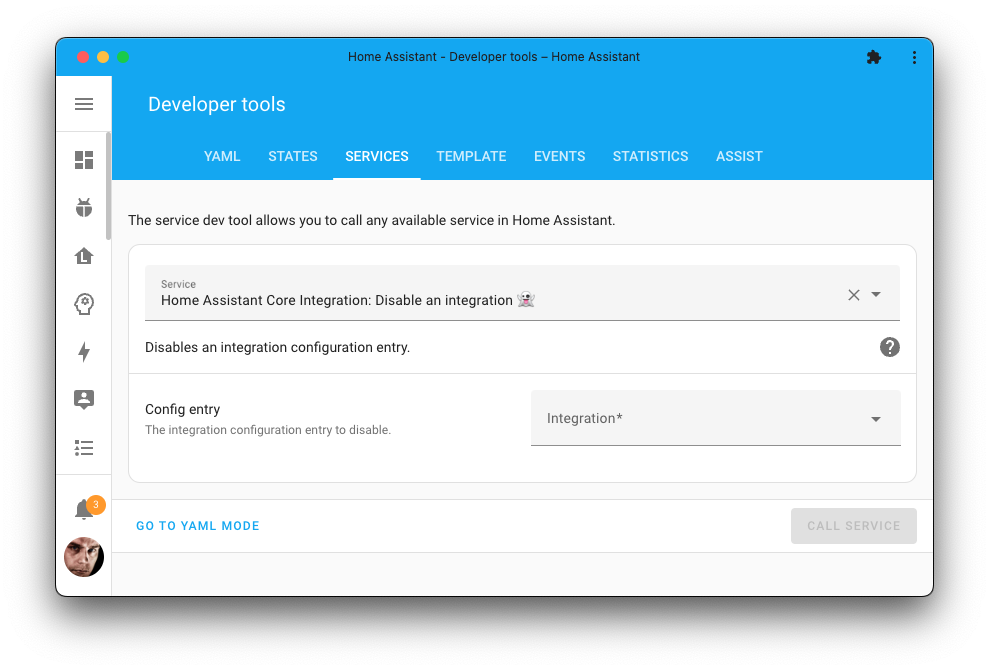
Action properties | |
|---|---|
Disable an integration 👻 | |
| |
No | |
No response | |
Newly added action. | |
Action data parameters | |||
|---|---|---|---|
Attribute | Type | Required | Default / Example |
| Yes |
|
Finding the config entry ID
Not sure what the config_entry_id of your integration is?
Use this action in the developer tools, in the UI select the device you want to use and select the Go to YAML mode button. This will show you the config entry ID in the YAML code.
1 2 3action: homeassistant.disable_config_entry data: config_entry_id: "dc23e666e6100f184e642a0ac345d3eb"
Or multiple at once:
1 2 3 4 5action: homeassistant.disable_config_entry data: config_entry_id: - "dc23e666e6100f184e642a0ac345d3eb" - "df98a97c9341a0f184e642a0ac345d3b"
Enable an integration¶
Enable a single instance of an integration by its config entry.
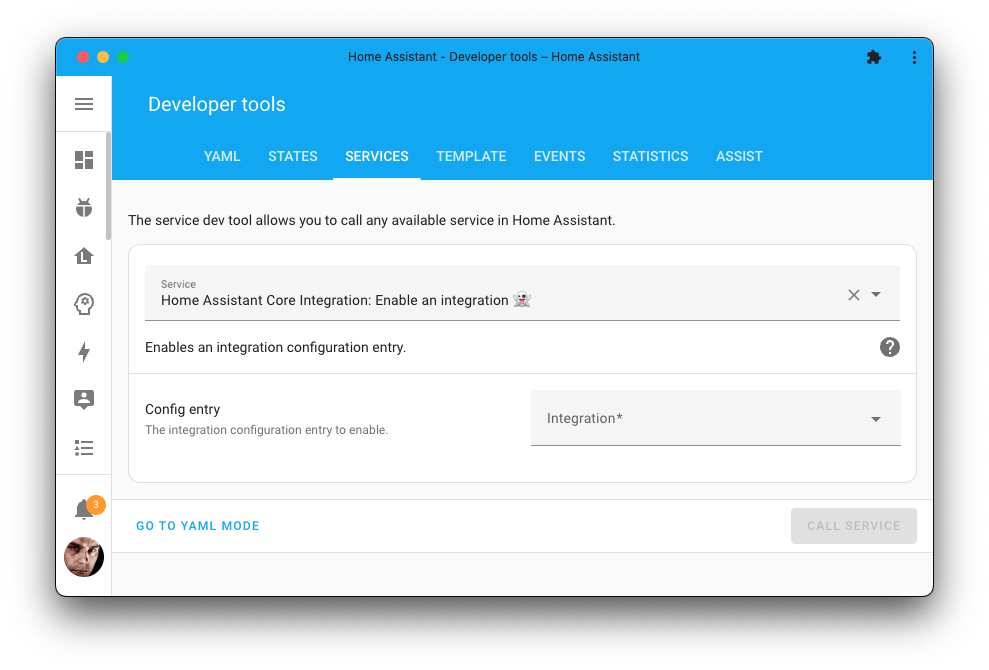
Action properties | |
|---|---|
Enable an integration 👻 | |
| |
No | |
No response | |
Newly added action. | |
Action data parameters | |||
|---|---|---|---|
Attribute | Type | Required | Default / Example |
| Yes |
|
Finding the config entry ID
Not sure what the config_entry_id of your integration is?
Use this action in the developer tools, in the UI select the device you want to use and select the Go to YAML mode button. This will show you the config entry ID in the YAML code.
1 2 3action: homeassistant.enable_config_entry data: config_entry_id: "dc23e666e6100f184e642a0ac345d3eb"
Or multiple at once:
1 2 3 4 5action: homeassistant.enable_config_entry data: config_entry_id: - "dc23e666e6100f184e642a0ac345d3eb" - "df98a97c9341a0f184e642a0ac345d3b"
Disable polling for updates¶
Disable integration polling of a single integration instance by its config entry.
Some integrations frequently poll for updates. In some cases, it can be helpful to disable this temporarily. For example, in case you are not at home and want to stop polling on an integration that consumes a paid API.
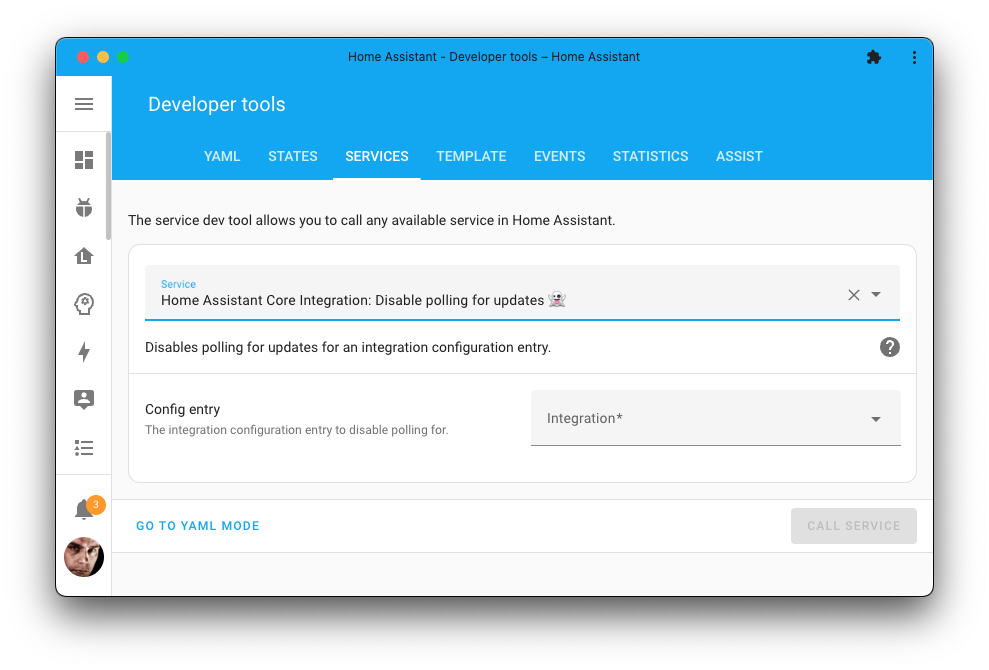
Action properties | |
|---|---|
Disable polling for updates 👻 | |
| |
No | |
No response | |
Newly added action. | |
Action data parameters | |||
|---|---|---|---|
Attribute | Type | Required | Default / Example |
| Yes |
|
Finding the config entry ID
Not sure what the config_entry_id of your integration is?
Use this action in the developer tools, in the UI select the device you want to use and select the Go to YAML mode button. This will show you the config entry ID in the YAML code.
1 2 3action: homeassistant.disable_polling data: config_entry_id: "dc23e666e6100f184e642a0ac345d3eb"
Enable polling for updates¶
Enable integration polling of a single integration instance by its config entry.
Some integrations frequently poll for updates. In some cases, it can be helpful to enable this just temporarily. For example, in case you are not at home and want to stop polling on an integration that consumes a paid API and want to turn it back on again when you are back.
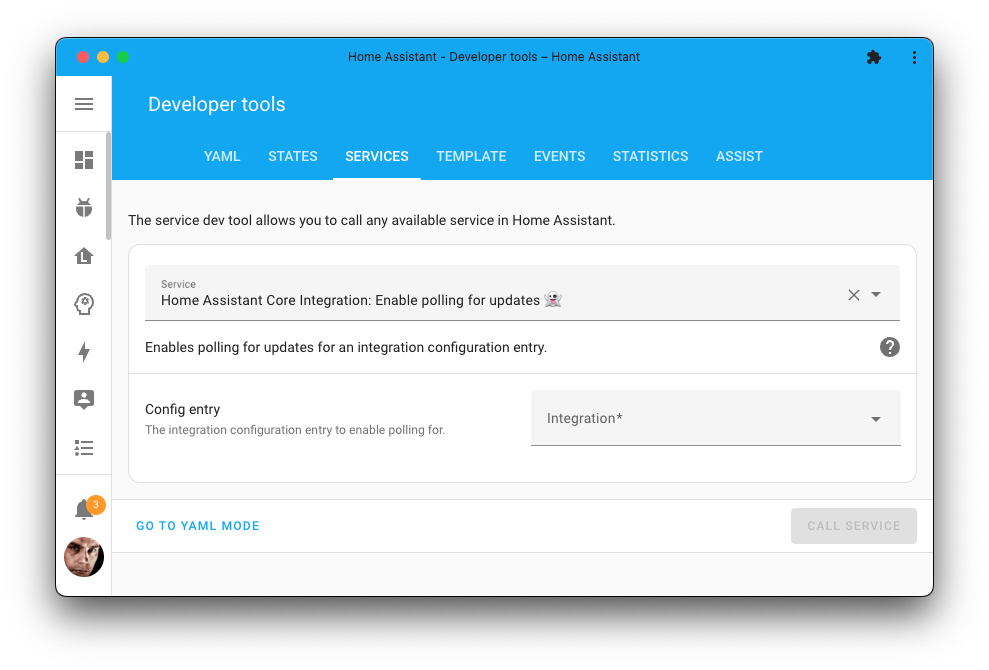
Action properties | |
|---|---|
Enable polling for updates 👻 | |
| |
No | |
No response | |
Newly added action. | |
Action data parameters | |||
|---|---|---|---|
Attribute | Type | Required | Default / Example |
| Yes |
|
Finding the config entry ID
Not sure what the config_entry_id of your integration is?
Use this action in the developer tools, in the UI select the device you want to use and select the Go to YAML mode button. This will show you the config entry ID in the YAML code.
1 2 3action: homeassistant.enable_polling data: config_entry_id: "dc23e666e6100f184e642a0ac345d3eb"
Ignore all discovered devices & services¶
When Home Assistant discovers new devices or services, it will show up on the integration dashboard. You can ignore them one by one, but This action will allow you to ignore all of them at once.
It also supports ignoring all discovered devices from a specific integration. For example, if you want to ignore all discovered devices from the bluetooth integration, you could do that periodically with an automation.
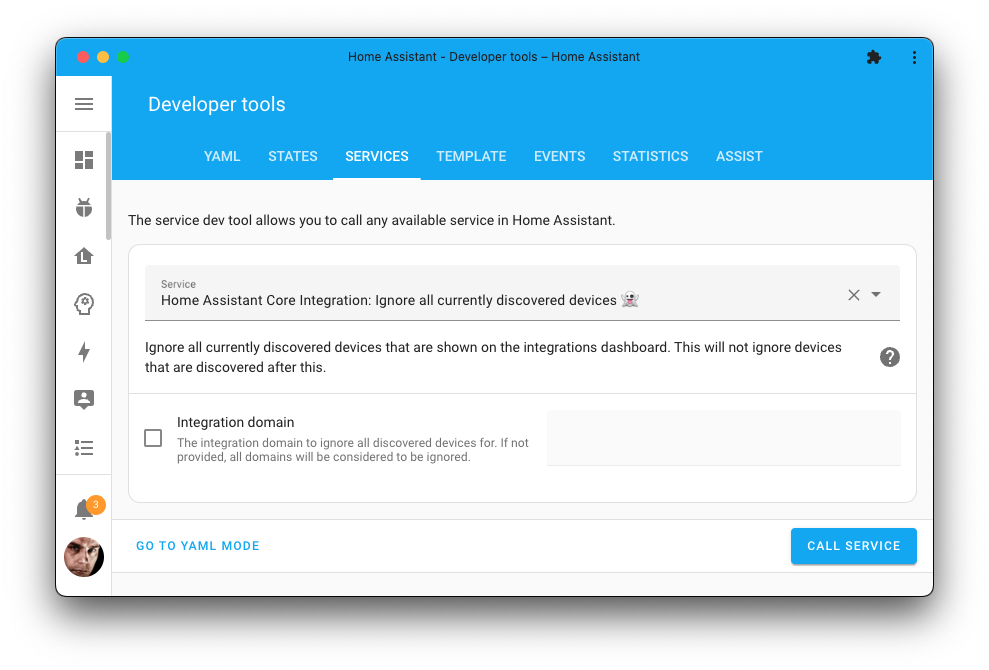
Action properties | |
|---|---|
Ignore all currently discovered devices 👻 | |
| |
No | |
No response | |
Newly added action. | |
Action data parameters | |||
|---|---|---|---|
Attribute | Type | Required | Default / Example |
| No |
|
Blueprints & tutorials¶
There are currently no known blueprints or tutorials for the enhancements Spook provides for these features. If you created one or stumbled upon one, please let us know in our discussion forums.
Features requests, ideas, and support¶
If you have an idea on how to further enhance this, for example, by adding a new action, entity, or repairs detection; feel free to let us know in our discussion forums.
Are you stuck using these new features? Or maybe you’ve run into a bug? Please check the page on where to go for help.